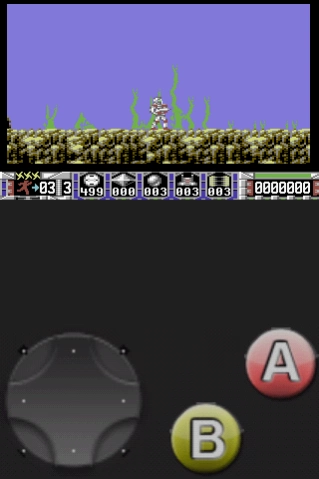AnVICEx64 1.0.5
Paid Version
Publisher Description
AnVICEx64 - AnVICE is a VICE x64 port for Android.
AnVICE is a VICE x64 port for Android. VICE is an emulator from VICE Team which emulates lots of Commodore computers. This port included the x64 portion which emulate a Commodore 64 (C64).
IMPORTANT: Require your C64 ROM and Disk/Tape image to work, and make sure your sdcard can be accessed through /sdcard. Please check the general tips section for instruction.
We appreciate any rating, comments and suggestions, but in case you need some answer, please check description below, check FAQ on homepage, or email us directly (android.locnet@gmail.com).
This app is based on VICE and AnDOSBox, for GPL enquiries please email to developer.
Features
========
- Support True Drive Emulation mode which greatly improve compatibility
- Compatible with wide range of C64 Disk/Tape image format, like .d64, .prg, .tap
- Convenient Unlock Speed mode for fast forward
- Multiple savestates
- Tape control
- Customize VICE config file for advance configuration, such as changing palette
- Work in Portrait or Landscape mode with free resize
- Support Sound
- Work with Software and Hardware keyboard
- Support entering special keys like CBM, Run/Stop and Function keys
- Built-in Virtual TrackPad and Virtual Joystick
Known Issues
============
General Tips
============
- Put C64 and Drive ROM into a writable sdcard under folders named "c64" and "drives" respectively and place them side by side, e.g. /sdcard/vice/c64 and /sdcard/vice/drives. Get WinVICE for reference.
- If have problem running some program, try turning on "True Drive Emulation" before emulation start.
- Holding Special Keys onscreen button (Top Left) for Unlock Speed (Warp) mode.
- Savestate will bind to the autostart disk/tape inserted BEFORE the emulator started, disk change after that will not
change the binding.
- Select change disk then press Back without selecing a disk file will eject a disk from the drive.
- To use Button Mapper, make sure Joystick Keys is disabled.
- Edit sdl-vicerc located in /sdcard for advance configuration.
- Use our "GameKeyboard" or "Flit Keyboard" with it's Extra Plugin as companion if needed.
Joystick Tips
=============
See FAQ in homepage.
To input C64 specific keys
==========================
See FAQ in homepage.
About AnVICEx64
AnVICEx64 is a paid app for Android published in the System Maintenance list of apps, part of System Utilities.
The company that develops AnVICEx64 is Locnet. The latest version released by its developer is 1.0.5. This app was rated by 1 users of our site and has an average rating of 5.0.
To install AnVICEx64 on your Android device, just click the green Continue To App button above to start the installation process. The app is listed on our website since 2012-04-06 and was downloaded 169 times. We have already checked if the download link is safe, however for your own protection we recommend that you scan the downloaded app with your antivirus. Your antivirus may detect the AnVICEx64 as malware as malware if the download link to com.locnet.vice is broken.
How to install AnVICEx64 on your Android device:
- Click on the Continue To App button on our website. This will redirect you to Google Play.
- Once the AnVICEx64 is shown in the Google Play listing of your Android device, you can start its download and installation. Tap on the Install button located below the search bar and to the right of the app icon.
- A pop-up window with the permissions required by AnVICEx64 will be shown. Click on Accept to continue the process.
- AnVICEx64 will be downloaded onto your device, displaying a progress. Once the download completes, the installation will start and you'll get a notification after the installation is finished.